On-Page Optimization for Need Enhanced Website Performance
On-page optimization is a crucial aspect of digital marketing and search engine optimization (SEO) that directly impacts a website’s visibility and performance in search engine results. By fine-tuning various elements on your website, you can not only attract more organic traffic but also provide a better user experience. In this guide, we will delve into the key components of on-page optimization and explore effective strategies to optimize your web pages.
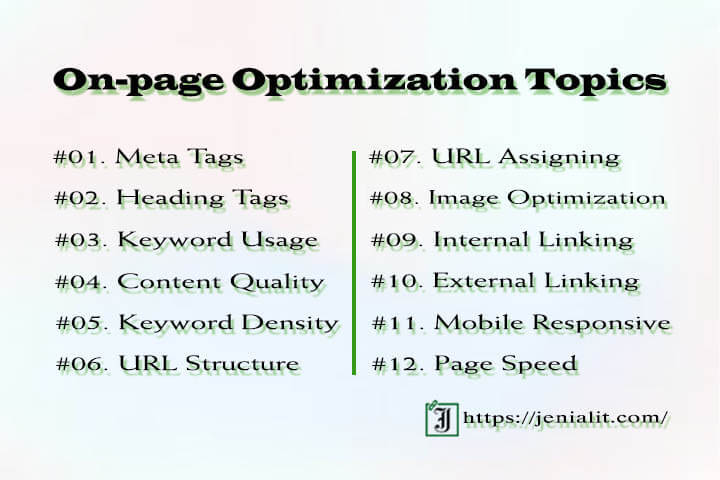
on-page optimization topics
On-page Optimization topics are below:
- Meta Tags Optimization
- Heading Tags (H1, H2, H3)
- Keyword Usage and Placement
- Content Quality and Relevance
- Keyword Density
- URL Structure and Optimization
- URL Assigning
- Image Optimization (Alt Text, File Name)
- Internal Linking
- External Linking
- Mobile Responsive
- Page Speed Optimization
- Schema Markup
- Canonical URLs
- XML Sitemap
- txt Optimization
- Google Search Console Integration
- Google Analytics Integration
#01. Meta Tags Optimization:
Craft compelling title tags and Meta descriptions that accurately represent the content of each page. Keep title tags concise and Meta descriptions informative. These elements serve as a preview in search engine results.
3 part of Meta Tag:
- Meta URL
- Meta Title
- Meta Description
Meta URL:
- URL- Short is better.
- URL- It is better to have a keyword.
- Space cannot be used.
- URL- will always be (post name).
- The Index URL cannot be changed.
- URL- If you want to change, you have to redirect to 301 Code.
Meta Title:
- Always must be between 50-60 characters. (space between two words is 1 character)
- The title must contain the primary key.
- The beginning of the title must use a keyword.
- Use number and year.
- The title must be meaningful.
- Separators can be used in titles.
- Power words can be used in the title. (e.g. Best, Fast, Final).
- Many offers can be given in the title. (15%Discount, Today 50%).
- The title cannot be duplicated on the same website.
- Page titles and Meta titles may be different but not literal.
Meta Description:
- Meta descriptions will be between 150-160 characters.
- Meta descriptions must contain keywords.
- Cannot be left blank.
- Cannot be duplicated.
#02. Heading Tags (H1, H2, H3):
Organize content using header tags to create a logical structure. The H1 tag should contain the main title of the page, while subsequent header tags can be used for subheadings. This not only enhances readability but also helps search engines understand the content hierarchy.
- H1-H6 looks big and small.
- H1 is more acceptable to Google.
- Cannot be used more than one H1 on a page.
- The heading tag should be H1.
- Other tags can be used more than once.
- The main keyword used is subheading.
#03. Keyword Usage and Placement:
One of the fundamental aspects of on-page optimization is keyword usage. Identify relevant keywords and phrases that align with your content and target audience. Strategically place these keywords in:
- Title tags.
- Meta descriptions.
- Header tags (H1, H2, H3).
- URL structures.
- Body Content.
Ensure a natural and reader-friendly integration of keywords, avoiding keyword stuffing that can harm your website’s ranking.
#04. Content Optimization:
High-quality, relevant content is the backbone of on-page optimization. Create informative, engaging, and valuable content that addresses the needs of your audience. Focus on readability, use clear headings and subheadings, and break content into digestible sections. Follow the topic:
- 1st paragraph 1st sentence use keyword.
- Use a Keyword-related sweet title.
- To write all information-type articles.
- Use keywords in less than 1% of content.
- Use LSI keywords.
- Use text modifiers (Bold, Italic, and Underline).
- Use Bullet points and numbering.
- Always use simple language & sweet sentences.
- Content to be a simple and general conversation.
- Always use a short paragraph.
- Skip unnecessary words.
- Avoid the passive tense.
- To be copy-escape-free.
- No plagiarism.
- No errors in grammar.
- Content length should be longer than competitor content.
#05. Keyword Density:
Keyword density in content refers to the percentage of times a specific keyword or phrase appears in a piece of content relative to the total number of words. It is a metric used in search engine optimization (SEO) to assess the relevance of a webpage to a particular topic. While maintaining an appropriate keyword density is essential for optimizing content for search engines, it is equally important to prioritize natural and engaging language.
- The main keyword can be used 1 to 2 times 1000-word content.
- The main keyword cannot be used more than once unnecessarily.
- If necessary main keyword can be used more than once.
#06. URL Structure and Optimization:
Create clean, SEO-friendly URLs that reflect the content hierarchy. Include relevant keywords and avoid using unnecessary parameters. A well-structured URL not only aids search engines in understanding your content but also improves user experience.
- URL must be sorted.
- URLs must be SEO-friendly.
- The URL should contain the main keyword.
- Unnecessary information should be excluded from the URL.
#07. URL Assigning:
Google always ranks a keyword through a URL. So two URLs cannot be placed on one keyword. This should be observed very carefully.
- Google does not rank URLs.
- Google ranks a keyword via URL.
- A keyword cannot be placed in two URLs.
- URL assigning is important in Google ranking.
#08. Image Optimization:
Optimize images by using descriptive file names and adding alt text. Compress images to ensure faster page loading time. Proper image optimization not only improves SEO but also contributes to a better user experience, especially for those on slower internet connections.
- Create an image or collect an image from the image source and Google. (pixabay or unspash)
- To edit source images by edit tools. (Photoshop or Canva)
- Image short. (Tinypng)
- Image name change (use keyword, don’t space, use (-) das.
- Other image name change sub keyword.
- Rating use.
#9. Internal Linking:
Include relevant internal links within your content to guide users to other papers on your website. This helps distribute link equity and encourages users to explore more content. Ensure that anchor text is descriptive and relevant to the linked page.
- Internal links are links within your website.
- Internal links are links to other pages within your website.
- Internal links refer to other pages within your website.
#10. External Linking:
External linking refers to the practice of including hyperlinks in a web page or document that direct users to content on another website. These links serve as connections between different online resources, allowing users to navigate seamlessly across the vast landscape of the internet. It plays a crucial role in creating a network of interconnected content, fostering collaboration, and enriching the overall online experience.
- External links are to introduce your website to other good websites.
- Show Google that this website is good through external links.
- DA and PA of other websites should be more than our website.
#11. Mobile Responsive:
With an increasing number of users accessing websites on mobile devices, ensure that your website is mobile-friendly. Responsive design not only enhances user experience but is also a crucial factor in Google’s mobile-first indexing.
- Today most of the visitors come through mobile.
- Pay attention to how the website looks from mobile.
- The website should be designed to display well on mobile.
#12. Page Speed Optimization:
Page speed is a critical factor in booth user experience and search engine rankings. Compress images, leverage browser caching, and minimize server response time to improve loading speed. Use tools Google Page Speed Insights to identify and address speed-related issues.
- Pay attention to the loading speed of the website.
- A bad loading speed will annoy the visitor.
- So, the loading speed of the website should be increased.
#13. Schema Markup
#14. Canonical URLs
#15. XML Sitemap
#16. Robots.txt Optimization
#17. Google Search Console Integration
#18. Google Analytics Integration
Serial No: #13 to #18 is technical SEO: more details link.
Conclusion:
On-page optimization is an ongoing process that requires regular assessment and refinement. By implementing these strategies, you can enhance your website’s visibility, improve user experience, and ultimately boost your search engine rankings. Stay updated with industry trends and search engine algorithms to adapt your on-page optimization strategies for continued success. But there are on-page optimization as well as off-page SEO benefits for website ranking.
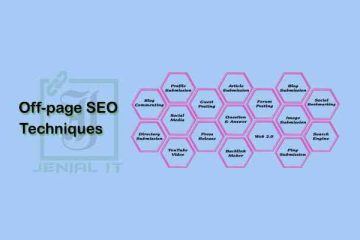


0 Comments